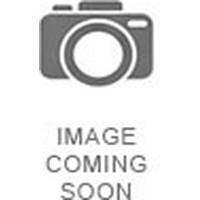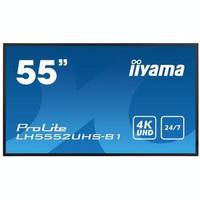Smart Technologies SBID-MX255-V3 Signage Display Interactive flat panel 139.7 cm (55") LED Wi-Fi 350 cd/m 4K Ultra HD White Touchscreen Android 9
Description
<h4>55?MX Interactive Display 4K UHD 350 cd/m2</h4><p>Get connected <br />Easily connect and interact with your devices and content so they do more to support active learning – in and out of the classroom. <br /><br />Connect student devices for active learning Students share screens and send ideas to the display with native browser-based and app-based screen sharing. The SMART Mirror app for Windows and Mac OS enables screen sharing without prior network configuration and includes touchback support. Plus share live whiteboards and lessons with two-way annotation to students’ devices. Works both in and out of the classroom through any Internet browser no login required.<br /><br />Bigger better video conferencing The SMART Board MX series works with UVC webcams Zoom Microsoft Teams™ and Google Meet™. Enhance shared screen content with tools like digital ink that help communicate ideas and focus student attention. <br /><br />Interact with every input Plug in multiple computers and video inputs then switch between them easily and intelligently with live input preview. Write and use widgets likes spinners timers and clocks over any input for even more interactive learning. Plus easily connect any device to the 65-watt (rear) or 15-watt (front) USB-C port for video audio touch data and charging with one one cord. <br /><br />Get simple <br />Engineered for the simplicity teachers want the SMART MX series is a highquality display that’s as easy to maintain and future-proof as it is to use. <br /><br />Better touch and ink experiences With 20 unique points of touch on iQ and on Windows? and Mac? computers Simultaneous Tool Differentiation lets multiple users write erase move and gesture at the same time without toolbars or menu selection. Object Awareness detects touch pens and palms automatically. SMART Ink desktop software lets teachers write into and over web browsers applications and files including PDFs and Microsoft Office? files.<br /><br />Easier to maintain We put in the effort so you don’t have to. The SMART MX display works out of the box updates automatically over-the-air and can be easily managed at scale with SMART Remote Management software*. Backed by SMART Assure warranty (region dependent) which includes expert technical support advanced hardware replacement with twoway shipping and onsite RMA support. <br /><br />Sign in and personalize Sign into the display with a Google or Microsoft account for secure access to files and cloud storage and easy access to apps favorites bookmarks and custom widgets. Cloud storage travels with the teacher when they sign into any SMART display with iQ anywhere.<br /> <br />Get engaging <br />Designed-for-education iQ plus interactive software and resources for every grade and subject area are included free with no subscription needed.<br /><br />Education tools templates and resources With built-in iQ enhance lessons on the fly with ready-made whiteboard templates popular graphic organizers interactive activities digital manipulatives and widgets like spinners timers and clocks – all designed for the classroom. <br /><br />Create and deliver rich interactive lessons Free SMART Notebook basic version enables teachers to create edit and deliver interactive engaging lessons optimized for the SMART Board MX display.<br /><br />Free content library for teachers Access the SMART Exchange a library of thousands of free games activities and lesson plans. Search by subject grade and education standards.</p><table class=features><thead><tr><th colspan=2>Features</th></tr></thead><tbody><tr><td class=feature>Screen Size</td><td>55 Inch</td></tr><tr><td class=feature>Market</td><td>Education </td></tr><tr><td class=feature>Colour</td><td>White </td></tr><tr><td class=feature>Resolution</td><td>3840 x 2160 </td></tr><tr><td class=feature>Aspect ratio</td><td>16:9 </td></tr><tr><td class=feature>Technology</td><td>Infrared / HyPr Touch Technology </td></tr><tr><td class=feature>HDMI</td><td>3 </td></tr><tr><td class=feature>Viewing angle horizontal</td><td>178 ?</td></tr><tr><td class=feature>Viewing angle vertical</td><td>178 ?</td></tr><tr><td class=feature>Pixel pitch</td><td>0.37 mm </td></tr><tr><td class=feature>Display brightness</td><td>350 cd/m2</td></tr><tr><td class=feature>Response time</td><td>8 ms</td></tr><tr><td class=feature>Number of Touch Points</td><td>20 </td></tr><tr><td class=feature>USB-C</td><td>1 </td></tr><tr><td class=feature>USB HID Compliant</td><td>Yes </td></tr><tr><td class=feature>Maximum operating temperature range (T-T)</td><td>5 - 35 </td></tr><tr><td class=feature>Operating relative humidity range</td><td>5% - 80% </td></tr><tr><td class=feature>Speakers</td><td>2 x 15W </td></tr><tr><td class=feature>Compatible with VESA-wall mounting system</td><td>400 x 400 mm</td></tr><tr><td class=feature>Dimensions W x D x H</td><td>1308 x 98 x 820 mm</td></tr><tr><td class=feature>Weight</td><td>34.4 Kg</td></tr><tr><td class=feature>Warranty</td><td>5 year on site standard manufacture warranty </td></tr></tbody></table>
You may also like
loading
Discover more