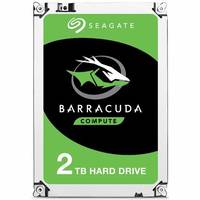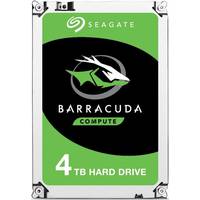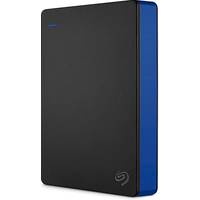Seagate FireCuda 540 M.2 2 TB PCI Express 5.0 3D TLC NVMe
Description
With speeds up to 10000 MB/s this PCIe Gen5 takes no-prisoners toppling Gen4 speeds by 50% and going 17 times faster than SATA SSDs. DirectStorage support brings faster load times to games and applications. Plus handles upwards of 2000 TB total bytes written perfect for powering through constant abuse. This SSD isnt for the faint of heart.<br><br>FireCuda 540 is also compatible with PS5 systems when combined with effective heat dissipation and an added cooling structure such as a heatsink or a heat transfer sheet.<br><br><b>Waste No Time</b><br>Performance has a new name featuring speeds up to 10000 MB/s means the full power of PCIe Gen5 speeds are yours to wield.<br><br><b>Full Tilt Speeds</b><br>Up to 10000 MB/s means the full power of PCIe Gen5 speeds are yours to wield.<br><br><b>Built to Last</b><br>Up to 2000 TB TBW (total bytes written) means you can write and delete 90% of the drive capacity every day for five years.<br><br><b>Faster. Faster. Faster.</b><br>Transfer speeds up to 50% faster than PCIe Gen4 NVMe SSDs and up to 17 faster than SATA SSDs.<br><br><b>Storage Expansion for PS5</b><br>The FireCuda 540 is compatible with PS5 consoles and meets PS5 specs on performance and dimensions. Plus the FireCuda with heatsink combo makes for an easy drop-in expansion solution with no additional parts needed.<br><br>Visit our article on How to Install a M.2 SSD into a PS5 for more information and step-by-step instructions.<br><br><b>Rescue Data Recovery Services<br>Weve Got Your Back</b><br>When the unexpected happens like water damage or natural disaster Rescue Services help you defend against data loss and retrieval costs so you can rest easier.<br><br><b>DiscWizard and SeaTools Making Drive Management Easier</b><br>Seagate makes it easy to add new drives to your computer and monitor their health and performance with the free DiscWizard and SeaTools software. Easily clone your current drive to your new Seagate drive create and format partitions transfer data and back up data with DiscWizard and then seamlessly monitor drive health performance and firmware updates using SeaTools.
You may also like
loading
Discover more