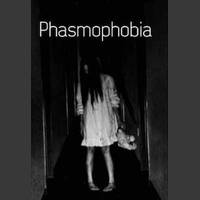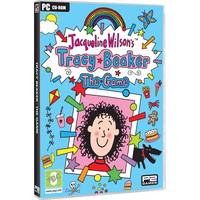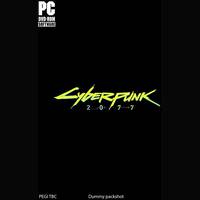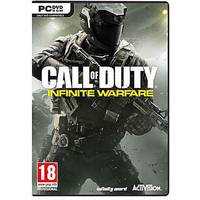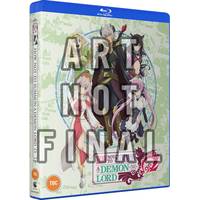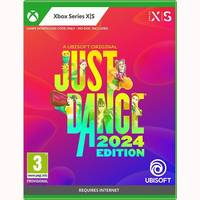Microsoft Access 2016
Price Tracked On This Product
Highest price was seen £10.33 on 28 Apr 2022
Lowest price was seen £10.08 on 06 May 2022
Average price is £10.13 base on 10 price changes
Most recent price is £10.08
[[{"meta":"20 Apr 2022","value":10.12},{"meta":"21 Apr 2022","value":10.13},{"meta":"22 Apr 2022","value":10.16},{"meta":"23 Apr 2022","value":10.25},{"meta":"25 Apr 2022","value":10.29},{"meta":"26 Apr 2022","value":10.27},{"meta":"28 Apr 2022","value":10.26},{"meta":"29 Apr 2022","value":10.29},{"meta":"30 Apr 2022","value":10.24},{"meta":"06 May 2022","value":10.08}]]
Description
If you are looking for software that is easy to use and effective for creating desktop databases, you've come to the right place. Microsoft Access 2016 is a tool that allows you to quickly and easily create database applications in your browser. In addition, you don't have to worry about the security of your information and data as it is all automatically stored in SQL databases, which makes them even more secure and allows you to easily share your application. Get better control of your business with Access 2016Simple commands and actions with TellMe BoxAfter starting Microsoft Access 2016, you will likely see a small text box on the ribbon. The text box contains text that says, "What do you want to do?" You probably already guessed what the main purpose of this is. Here you can write phrases or words related to what you want to do and you will quickly be taken to functions that can fulfill that wish.This is a great way to quickly access tools and functions or to complete activities. For example, you can write "Filter" in the TellMe field and you will get all the features, tools and options related to the filter.New themes and a new lookAnother thing you will notice immediately after starting Microsoft Access 2016 is the ability to change themes. Now you can choose from two different Office themes that you can apply in the Access app. You can make Access 2016 look colorful or white. To access this feature, go to File> Options> General, then simply select a new theme from the drop-down menu right next to Office themes.More efficient data management thanks to templatesYou can use desktop database templates to help you manage and organize your data. In Microsoft Access 2016, the most popular templates have been redesigned to give them a more modern look. If you want to try out some of these templates right after launching your own copy of Microsoft Access 2016, you'll need to go to File> New and from there you can search for Task Management, Students, Contacts, Resource Tracking, or Event Management.Easy data export to ExcelMicrosoft Access 2016 has a built-in feature that allows you to easily create a list of all data from a database in Excel. This is easily done using the Table Reference Manager dialog box. To access this feature, go to External Data> Table Reference Manager. From there, you can select the linked data sources you want to export to Excel and then simply click the Export Excel button.
You may also like
loading
Discover more